SecureCRT登录会话密码解密_securecrt密码解密-程序员宅基地
技术标签: python
此文章是针对忘记了SecureCRT登录时输入的密码,选择了保存密码,后面忘记了密码,需要通过SecureCRT的密码保存记录,恢复找回机器登录密码的情况。
以下为我的操作步骤,特此记录,以备忘。
环境:Python3.7,win10 64位,PyCharm2020.1
由于解密的代码,用到了python的crypto这个库,因此需要先安装。注意下面pycryptodome,就是windows平台的安装的软件名称,不用怀疑,安装了这个就可以了。
安装pycrypto,pip install pycryptodome (windows平台是这个)

打开SecureCRT软件,依次打开 选项->全局选项->常规->配置文件夹,可以看到会话保存文件,每个文件名称以保存时的会话名称命名,找到需要解密的会话对应的文件,用文本编辑软件打开。

打开各IP地址对应的会话的登录配置信息文件(.ini结尾),如下位置,可以看到密码的密文 ,这里我们的SecureCRT是7.0的版本,密文前面带一个字母u前缀,把前缀去掉,拷贝后面的一串密文。 注意不同的SecureCRT版本,这里的密文的前缀可能不同。
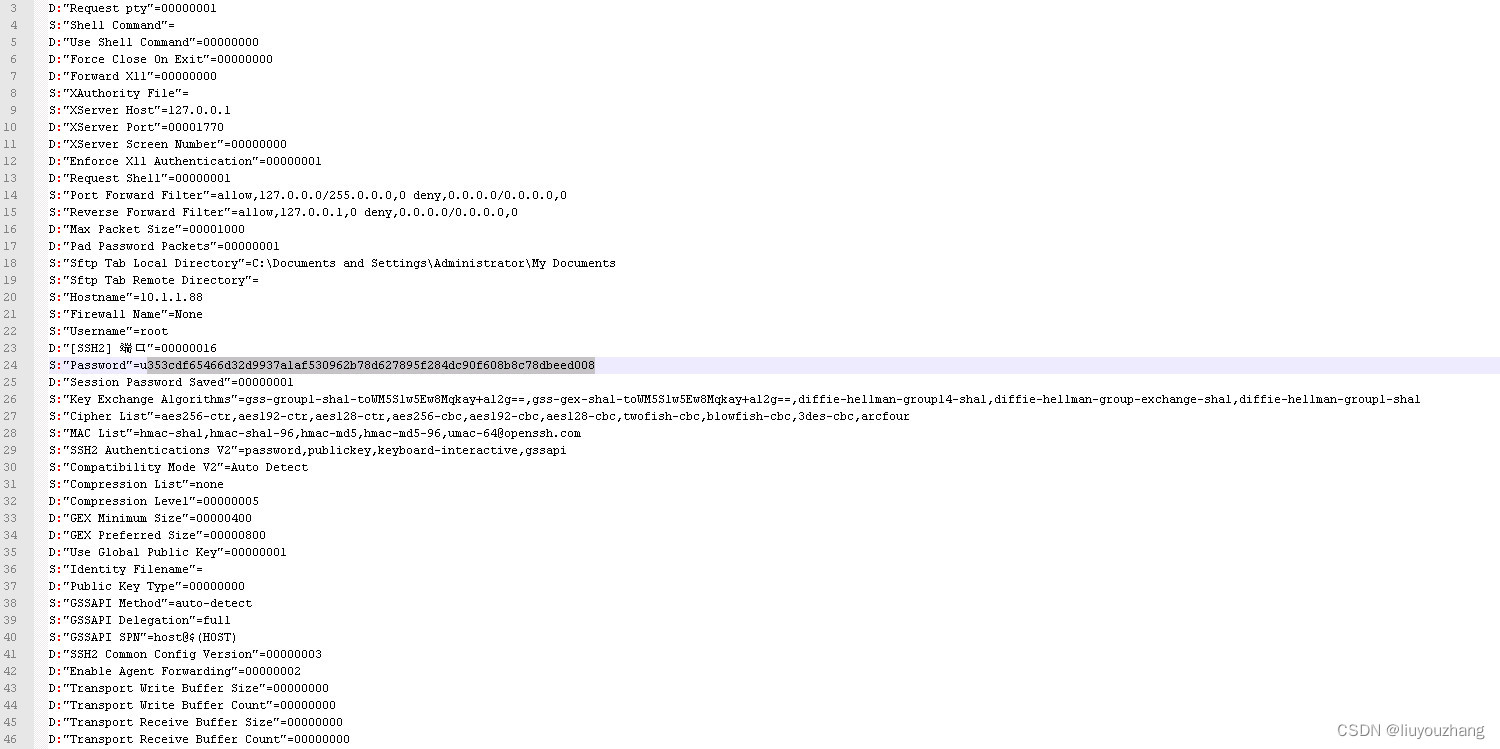 在PyCharm中,打开控制台命令行,运行
在PyCharm中,打开控制台命令行,运行
python SecureCRTDecrypt.py dec "353cdf65466d32d9937a1af530962b78d627895f284dc90f608b8c78dbeed008" (python37_env01) C:\Users\mythinkpadpc\PycharmProjects\pythonProject\SecureCRT>python SecureCRTDecrypt.py dec "353cdf65466d32d9937a1af530962b78d627895f284dc90f608b8c78dbeed008"
(输出密码明文)root.88
即可在控制台看到输出结果。
付完整代码,方便没梯子的同学:
#!/usr/bin/env python3
import os
from Crypto.Hash import SHA256
from Crypto.Cipher import AES, Blowfish
class SecureCRTCrypto:
def __init__(self):
'''
Initialize SecureCRTCrypto object.
'''
self.IV = b'\x00' * Blowfish.block_size
self.Key1 = b'\x24\xA6\x3D\xDE\x5B\xD3\xB3\x82\x9C\x7E\x06\xF4\x08\x16\xAA\x07'
self.Key2 = b'\x5F\xB0\x45\xA2\x94\x17\xD9\x16\xC6\xC6\xA2\xFF\x06\x41\x82\xB7'
def Encrypt(self, Plaintext: str):
'''
Encrypt plaintext and return corresponding ciphertext.
Args:
Plaintext: A string that will be encrypted.
Returns:
Hexlified ciphertext string.
'''
plain_bytes = Plaintext.encode('utf-16-le')
plain_bytes += b'\x00\x00'
padded_plain_bytes = plain_bytes + os.urandom(Blowfish.block_size - len(plain_bytes) % Blowfish.block_size)
cipher1 = Blowfish.new(self.Key1, Blowfish.MODE_CBC, iv=self.IV)
cipher2 = Blowfish.new(self.Key2, Blowfish.MODE_CBC, iv=self.IV)
return cipher1.encrypt(os.urandom(4) + cipher2.encrypt(padded_plain_bytes) + os.urandom(4)).hex()
def Decrypt(self, Ciphertext: str):
'''
Decrypt ciphertext and return corresponding plaintext.
Args:
Ciphertext: A hex string that will be decrypted.
Returns:
Plaintext string.
'''
cipher1 = Blowfish.new(self.Key1, Blowfish.MODE_CBC, iv=self.IV)
cipher2 = Blowfish.new(self.Key2, Blowfish.MODE_CBC, iv=self.IV)
ciphered_bytes = bytes.fromhex(Ciphertext)
if len(ciphered_bytes) <= 8:
raise ValueError('Invalid Ciphertext.')
padded_plain_bytes = cipher2.decrypt(cipher1.decrypt(ciphered_bytes)[4:-4])
i = 0
for i in range(0, len(padded_plain_bytes), 2):
if padded_plain_bytes[i] == 0 and padded_plain_bytes[i + 1] == 0:
break
plain_bytes = padded_plain_bytes[0:i]
try:
return plain_bytes.decode('utf-16-le')
except UnicodeDecodeError:
raise (ValueError('Invalid Ciphertext.'))
class SecureCRTCryptoV2:
def __init__(self, ConfigPassphrase: str = ''):
'''
Initialize SecureCRTCryptoV2 object.
Args:
ConfigPassphrase: The config passphrase that SecureCRT uses. Leave it empty if config passphrase is not set.
'''
self.IV = b'\x00' * AES.block_size
self.Key = SHA256.new(ConfigPassphrase.encode('utf-8')).digest()
def Encrypt(self, Plaintext: str):
'''
Encrypt plaintext and return corresponding ciphertext.
Args:
Plaintext: A string that will be encrypted.
Returns:
Hexlified ciphertext string.
'''
plain_bytes = Plaintext.encode('utf-8')
if len(plain_bytes) > 0xffffffff:
raise OverflowError('Plaintext is too long.')
plain_bytes = \
len(plain_bytes).to_bytes(4, 'little') + \
plain_bytes + \
SHA256.new(plain_bytes).digest()
padded_plain_bytes = \
plain_bytes + \
os.urandom(AES.block_size - len(plain_bytes) % AES.block_size)
cipher = AES.new(self.Key, AES.MODE_CBC, iv=self.IV)
return cipher.encrypt(padded_plain_bytes).hex()
def Decrypt(self, Ciphertext: str):
'''
Decrypt ciphertext and return corresponding plaintext.
Args:
Ciphertext: A hex string that will be decrypted.
Returns:
Plaintext string.
'''
cipher = AES.new(self.Key, AES.MODE_CBC, iv=self.IV)
padded_plain_bytes = cipher.decrypt(bytes.fromhex(Ciphertext))
plain_bytes_length = int.from_bytes(padded_plain_bytes[0:4], 'little')
plain_bytes = padded_plain_bytes[4:4 + plain_bytes_length]
if len(plain_bytes) != plain_bytes_length:
raise ValueError('Invalid Ciphertext.')
plain_bytes_digest = padded_plain_bytes[4 + plain_bytes_length:4 + plain_bytes_length + SHA256.digest_size]
if len(plain_bytes_digest) != SHA256.digest_size:
raise ValueError('Invalid Ciphertext.')
if SHA256.new(plain_bytes).digest() != plain_bytes_digest:
raise ValueError('Invalid Ciphertext.')
return plain_bytes.decode('utf-8')
if __name__ == '__main__':
import sys
def Help():
print('Usage:')
print(' SecureCRTCipher.py <enc|dec> [-v2] [-p ConfigPassphrase] <plaintext|ciphertext>')
print('')
print(' <enc|dec> "enc" for encryption, "dec" for decryption.')
print(' This parameter must be specified.')
print('')
print(' [-v2] Encrypt/Decrypt with "Password V2" algorithm.')
print(' This parameter is optional.')
print('')
print(' [-p ConfigPassphrase] The config passphrase that SecureCRT uses.')
print(' This parameter is optional.')
print('')
print(' <plaintext|ciphertext> Plaintext string or ciphertext string.')
print(' NOTICE: Ciphertext string must be a hex string.')
print(' This parameter must be specified.')
print('')
def EncryptionRoutine(UseV2: bool, ConfigPassphrase: str, Plaintext: str):
try:
if UseV2:
print(SecureCRTCryptoV2(ConfigPassphrase).Encrypt(Plaintext))
else:
print(SecureCRTCrypto().Encrypt(Plaintext))
return True
except:
print('Error: Failed to encrypt.')
return False
def DecryptionRoutine(UseV2: bool, ConfigPassphrase: str, Ciphertext: str):
try:
if UseV2:
print(SecureCRTCryptoV2(ConfigPassphrase).Decrypt(Ciphertext))
else:
print(SecureCRTCrypto().Decrypt(Ciphertext))
return True
except:
print('Error: Failed to decrypt.')
return False
def Main(argc: int, argv: list):
if 3 <= argc and argc <= 6:
bUseV2 = False
ConfigPassphrase = ''
if argv[1].lower() == 'enc':
bEncrypt = True
elif argv[1].lower() == 'dec':
bEncrypt = False
else:
Help()
return -1
i = 2
while i < argc - 1:
if argv[i].lower() == '-v2':
bUseV2 = True
i += 1
elif argv[i].lower() == '-p' and i + 1 < argc - 1:
ConfigPassphrase = argv[i + 1]
i += 2
else:
Help()
return -1
if bUseV2 == False and len(ConfigPassphrase) != 0:
print('Error: ConfigPassphrase is not supported if "-v2" is not specified')
return -1
if bEncrypt:
return 0 if EncryptionRoutine(bUseV2, ConfigPassphrase, argv[-1]) else -1
else:
return 0 if DecryptionRoutine(bUseV2, ConfigPassphrase, argv[-1]) else -1
else:
Help()
exit(Main(len(sys.argv), sys.argv))参考:
2、(150条消息) 找回SecureCRT密码_itinns_007的博客-程序员宅基地_securecrt忘记密码
3、【转】找回 SecureCRT的密码 - 耕读编码 - 博客园 (cnblogs.com)
参考的这3个文章,我都试过,可能是这些都是python2的,反正都用不了。
SecureCRT其他版本,此程序不一定适用,以上仅仅是我在SecureCRT 7.0上亲自验证可使用的。
智能推荐
攻防世界_难度8_happy_puzzle_攻防世界困难模式攻略图文-程序员宅基地
文章浏览阅读645次。这个肯定是末尾的IDAT了,因为IDAT必须要满了才会开始一下个IDAT,这个明显就是末尾的IDAT了。,对应下面的create_head()代码。,对应下面的create_tail()代码。不要考虑爆破,我已经试了一下,太多情况了。题目来源:UNCTF。_攻防世界困难模式攻略图文
达梦数据库的导出(备份)、导入_达梦数据库导入导出-程序员宅基地
文章浏览阅读2.9k次,点赞3次,收藏10次。偶尔会用到,记录、分享。1. 数据库导出1.1 切换到dmdba用户su - dmdba1.2 进入达梦数据库安装路径的bin目录,执行导库操作 导出语句:./dexp cwy_init/[email protected]:5236 file=cwy_init.dmp log=cwy_init_exp.log 注释: cwy_init/init_123..._达梦数据库导入导出
js引入kindeditor富文本编辑器的使用_kindeditor.js-程序员宅基地
文章浏览阅读1.9k次。1. 在官网上下载KindEditor文件,可以删掉不需要要到的jsp,asp,asp.net和php文件夹。接着把文件夹放到项目文件目录下。2. 修改html文件,在页面引入js文件:<script type="text/javascript" src="./kindeditor/kindeditor-all.js"></script><script type="text/javascript" src="./kindeditor/lang/zh-CN.js"_kindeditor.js
STM32学习过程记录11——基于STM32G431CBU6硬件SPI+DMA的高效WS2812B控制方法-程序员宅基地
文章浏览阅读2.3k次,点赞6次,收藏14次。SPI的详情简介不必赘述。假设我们通过SPI发送0xAA,我们的数据线就会变为10101010,通过修改不同的内容,即可修改SPI中0和1的持续时间。比如0xF0即为前半周期为高电平,后半周期为低电平的状态。在SPI的通信模式中,CPHA配置会影响该实验,下图展示了不同采样位置的SPI时序图[1]。CPOL = 0,CPHA = 1:CLK空闲状态 = 低电平,数据在下降沿采样,并在上升沿移出CPOL = 0,CPHA = 0:CLK空闲状态 = 低电平,数据在上升沿采样,并在下降沿移出。_stm32g431cbu6
计算机网络-数据链路层_接收方收到链路层数据后,使用crc检验后,余数为0,说明链路层的传输时可靠传输-程序员宅基地
文章浏览阅读1.2k次,点赞2次,收藏8次。数据链路层习题自测问题1.数据链路(即逻辑链路)与链路(即物理链路)有何区别?“电路接通了”与”数据链路接通了”的区别何在?2.数据链路层中的链路控制包括哪些功能?试讨论数据链路层做成可靠的链路层有哪些优点和缺点。3.网络适配器的作用是什么?网络适配器工作在哪一层?4.数据链路层的三个基本问题(帧定界、透明传输和差错检测)为什么都必须加以解决?5.如果在数据链路层不进行帧定界,会发生什么问题?6.PPP协议的主要特点是什么?为什么PPP不使用帧的编号?PPP适用于什么情况?为什么PPP协议不_接收方收到链路层数据后,使用crc检验后,余数为0,说明链路层的传输时可靠传输
软件测试工程师移民加拿大_无证移民,未受过软件工程师的教育(第1部分)-程序员宅基地
文章浏览阅读587次。软件测试工程师移民加拿大 无证移民,未受过软件工程师的教育(第1部分) (Undocumented Immigrant With No Education to Software Engineer(Part 1))Before I start, I want you to please bear with me on the way I write, I have very little gen...
随便推点
Thinkpad X250 secure boot failed 启动失败问题解决_安装完系统提示secureboot failure-程序员宅基地
文章浏览阅读304次。Thinkpad X250笔记本电脑,装的是FreeBSD,进入BIOS修改虚拟化配置(其后可能是误设置了安全开机),保存退出后系统无法启动,显示:secure boot failed ,把自己惊出一身冷汗,因为这台笔记本刚好还没开始做备份.....根据错误提示,到bios里面去找相关配置,在Security里面找到了Secure Boot选项,发现果然被设置为Enabled,将其修改为Disabled ,再开机,终于正常启动了。_安装完系统提示secureboot failure
C++如何做字符串分割(5种方法)_c++ 字符串分割-程序员宅基地
文章浏览阅读10w+次,点赞93次,收藏352次。1、用strtok函数进行字符串分割原型: char *strtok(char *str, const char *delim);功能:分解字符串为一组字符串。参数说明:str为要分解的字符串,delim为分隔符字符串。返回值:从str开头开始的一个个被分割的串。当没有被分割的串时则返回NULL。其它:strtok函数线程不安全,可以使用strtok_r替代。示例://借助strtok实现split#include <string.h>#include <stdio.h&_c++ 字符串分割
2013第四届蓝桥杯 C/C++本科A组 真题答案解析_2013年第四届c a组蓝桥杯省赛真题解答-程序员宅基地
文章浏览阅读2.3k次。1 .高斯日记 大数学家高斯有个好习惯:无论如何都要记日记。他的日记有个与众不同的地方,他从不注明年月日,而是用一个整数代替,比如:4210后来人们知道,那个整数就是日期,它表示那一天是高斯出生后的第几天。这或许也是个好习惯,它时时刻刻提醒着主人:日子又过去一天,还有多少时光可以用于浪费呢?高斯出生于:1777年4月30日。在高斯发现的一个重要定理的日记_2013年第四届c a组蓝桥杯省赛真题解答
基于供需算法优化的核极限学习机(KELM)分类算法-程序员宅基地
文章浏览阅读851次,点赞17次,收藏22次。摘要:本文利用供需算法对核极限学习机(KELM)进行优化,并用于分类。
metasploitable2渗透测试_metasploitable2怎么进入-程序员宅基地
文章浏览阅读1.1k次。一、系统弱密码登录1、在kali上执行命令行telnet 192.168.26.1292、Login和password都输入msfadmin3、登录成功,进入系统4、测试如下:二、MySQL弱密码登录:1、在kali上执行mysql –h 192.168.26.129 –u root2、登录成功,进入MySQL系统3、测试效果:三、PostgreSQL弱密码登录1、在Kali上执行psql -h 192.168.26.129 –U post..._metasploitable2怎么进入
Python学习之路:从入门到精通的指南_python人工智能开发从入门到精通pdf-程序员宅基地
文章浏览阅读257次。本文将为初学者提供Python学习的详细指南,从Python的历史、基础语法和数据类型到面向对象编程、模块和库的使用。通过本文,您将能够掌握Python编程的核心概念,为今后的编程学习和实践打下坚实基础。_python人工智能开发从入门到精通pdf