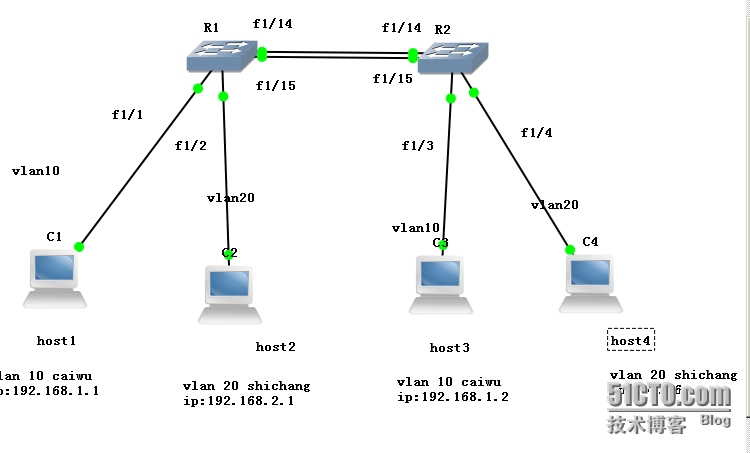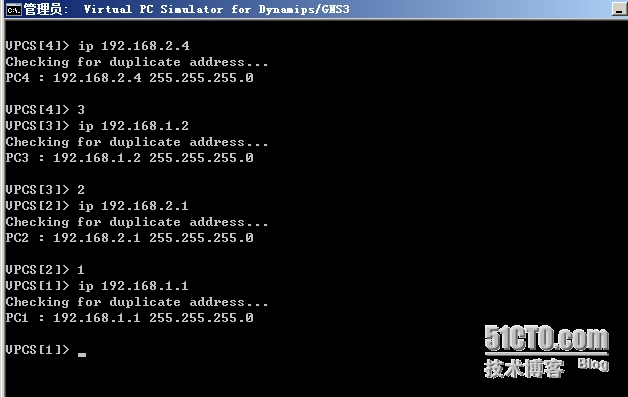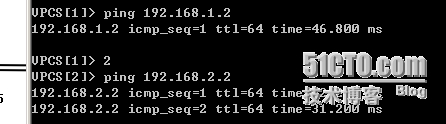创建虚拟局域网(VLAN)能够控制广播,增强网络安全性,简化网络管理,可以根据网络用户的位置,作用或部门等进行划分。
在公司里有时候需要实现不同switch之间的VLAN进行通信,怎么做呢?其实很简单在switch之间建立trunk中继链路即可。
首先在GNS3上新建实验拓扑图,我使用的是三层交换机所以会有R1和R2这样的标号
2.在R1上输入命令
enable vlan database vlan 10 name caiwu vlan 20 name shichang exit configure terminal interface fastEthernet 1/1 switchport mode access switchport access vlan 10 interface fastEthernet 1/2 switchport mode access switchport access vlan 20 interface range f1/14 - 15 channel-group 1 mode on interface port-channel 1 switchport trunk encapsulation dot1q switchport mode trunk end
在R2上输入命令
sw2: en vlan database vlan 10 name caiwu vlan 20 name shichang exit configure terminal interface fastEthernet 1/3 switchport mode access switchport access vlan 10 interface fastEthernet 1/4 switchport mode access switchport access vlan 20 interface range f1/14 - 15 channel-group 1 mode on interface port-channel 1 switchport trunk encapsulation dot1q switchport mode trunk end
在GNS3的vpcs上配置主机的IP地址
验证实验的结果,即在VLAN10 的host1能和host3正常通信,在VLAN20 的host2能和host4正常通信